Last Updated on 3 days by Sachin G
This article provides step-by-step instructions for installing Ansible Navigator and setting up the Execution Environment on Linux systems. It covers the installation of necessary tools like Podman or Docker, setting up Python’s pip, and configuring environment variables. The article emphasizes how Ansible Navigator simplifies managing various Ansible components and how the Execution Environment ensures consistency by encapsulating dependencies within a containerized setup.
Ansible Navigator is a tool and a part of the Ansible Automation Platform, which helps in creating playbooks. The content navigator can install it via the Python pip method. we can say the automation platform is a combination of different components like Ansible core and automation execution environment. The playbook run functionality is provided by core packages. Through the core package, ansible provides a large number of modules.
Here I am discussing two major components of the Automation Platform. The Content Navigator and Execution Environment installation and setup.
Ansible Navigator and Execution Environment
Navigator is a utility, which manages the work of different Ansible components like ansible-playbook, ansible-config, and inventory. The execution environment is a container form image that consists of different components like libraries, core packages, and ansible collections, which need to run your playbooks.
How do navigator and execution environments work?
When running a playbook, the operator chooses the environment. This environment is used for processing modules, collections, and libraries.
Installing ansible-navigator with an execution environment ( ee ) on Linux
Installing a navigator on the main control system machine allows me to manage remote hosts. The execution environment requires a container image. Podman or Docker. This process works for various Linux-based operating systems. Named CentOS Stream Rocky AlmaLinux and Oracle Linux Ubuntu. Only one of the utilities will be installed.
For the Docker, utility, Follow the Docker for Linux installation instructions.
OR
1. The below command will install the Podman utility.
# sudo dnf install podman
For Ubuntu :
# sudo apt-get install podman
2. Now navigator package will be installed through the Python package manager through the pip utility.
# sudo dnf install python3-pip
Below command is for Ubuntu Users:
# sudo apt install python3-pip
3. Installing navigator :
# python3 -m pip install ansible-navigator --user
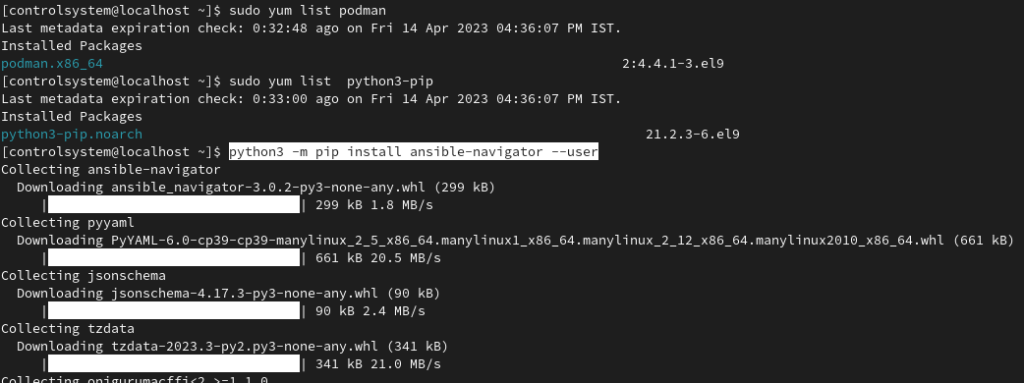
4. Now add the installation path :
# echo 'export PATH=$HOME/.local/bin:$PATH' >> ~/.profile
5. Refresh the environment variable.
#source ~/.profile
6. Verify that the automation content navigator is installed on the system.
# ansible-navigator --version
7. Now after the installation of the utility the execution environment container image will be downloaded. Installed through the ansible-navigator image command will download the image.
# ansible-navigator images
Press Esc to exit from the container images. Or you can execute only the ansible-navigator command to only install the container image.
# ansible-navigator
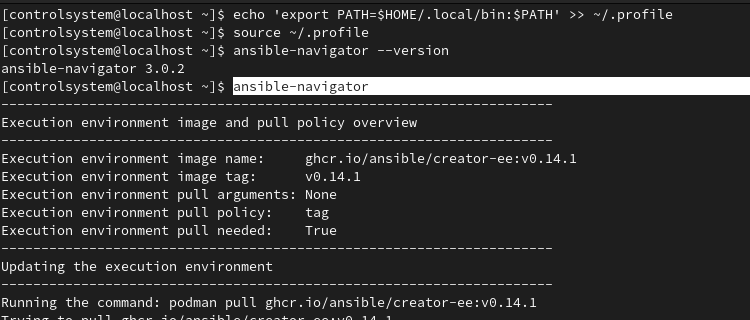
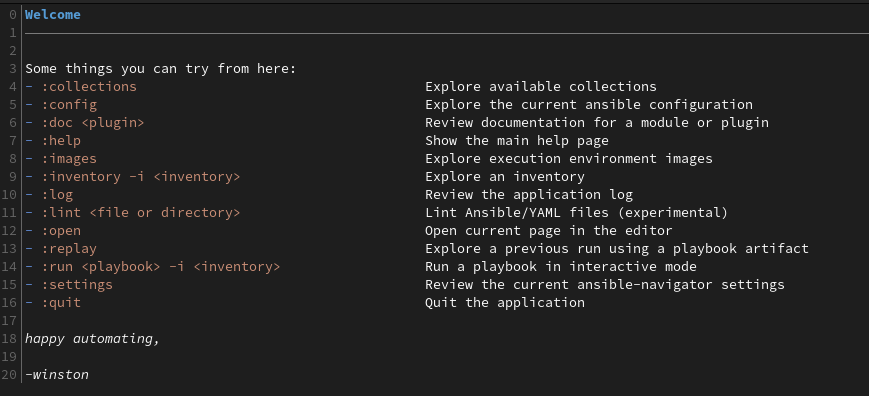

I am a professional freelance contributor and the founder of Tech Transit. I hold certifications in Linux, Ansible, and OpenShift from Red Hat, as well as CPanel and ITIL certifications. With a passion for education, culture, and community, I love writing and sharing knowledge. Since 2009, I’ve been actively using, setting up, supporting, and maintaining Linux systems. Linux truly rocks!

