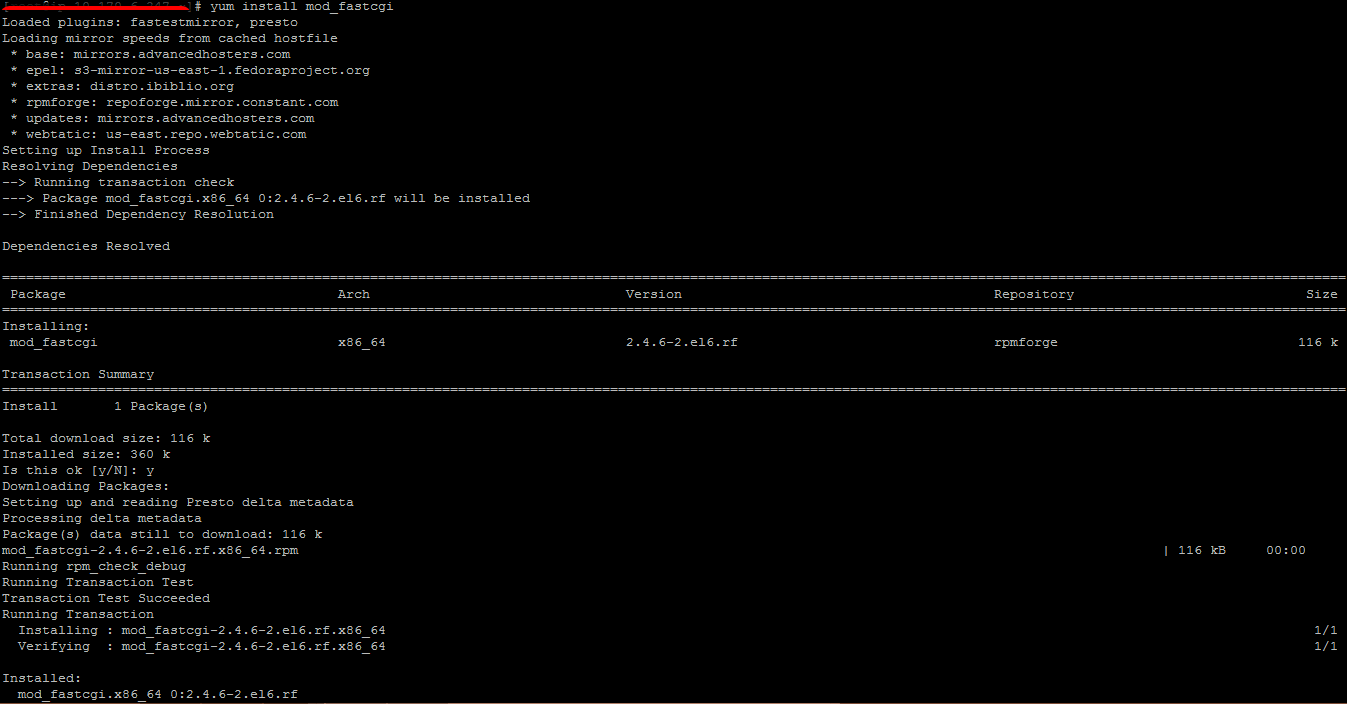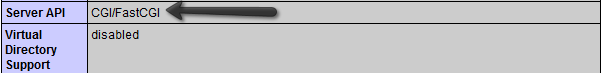Last Updated on 3 years by Sachin G
Install and Configure FastCGI and PHP on Centos/RHEL
Step 1: Install PHP and FastCGI
We are assuming that apache or web server is installed on linux box (CenOS/RHEL) .Use below command to install latest available php and FastCGI apache module
# yum install php php-cli mod_fastcgi
Step 2: Configuration of FastCGI
Now we have install apache FastCGI Module and In next steps we need to create a file with name
/home/www/cgi-bin/php.fastcgi file and should be added content to this file.
# vim /home/www/cgi-bin/php.fastcgi #!/bin/bash PHPRC="/etc/php.ini" PHP_FCGI_CHILDREN=4 PHP_FCGI_MAX_REQUESTS=1000 export PHPRC export PHP_FCGI_CHILDREN export PHP_FCGI_MAX_REQUESTS exec /usr/bin/php-cgi
php.fastcgi script should be runnable by apache server , so we need to setup permission on the file like below.
# chown apache:apache /home/www/cgi-bin/php.fastcgi # chmod +x /home/www/cgi-bin/php.fastcgi
Step 3: Configure the VirtualHost with FastCGI
Now create a VirtualHost in our apache configuration file with FastCGI configuration .
ServerName www.techtransit.org
ServerAdmin [email protected]
DocumentRoot /home/www/techtransit/
ScriptAlias /cgi-bin/ "/home/www/cgi-bin/"
<Directory "/home/www/techtransit/">
Options +Indexes FollowSymLinks +ExecCGI
AddHandler php5-fastcgi .php
Action php5-fastcgi /cgi-bin/php.fastcgi
AllowOverride All
Order allow,deny
Allow from All
</Directory >
Step 6: Restart Apache and Test Setup
For reading the configuration file restart the web server.Below is the command to restart the web server.
service httpd restart
Create a file in your document root /var/www/html/info.php and add following content to check detailed php information.
<?php phpinfo(); ?>
Access your file info.php through using ip address for domain name . This will reflect the current configuration of PHP in your system. Look the value of Server API option, if you get this value CGI/FastCGI, it means server is properly configured to use FastCGI.
https://www.techtransit.org/info.php

I am a professional freelance contributor and the founder of Tech Transit. I hold certifications in Linux, Ansible, and OpenShift from Red Hat, as well as CPanel and ITIL certifications. With a passion for education, culture, and community, I love writing and sharing knowledge. Since 2009, I’ve been actively using, setting up, supporting, and maintaining Linux systems. Linux truly rocks!